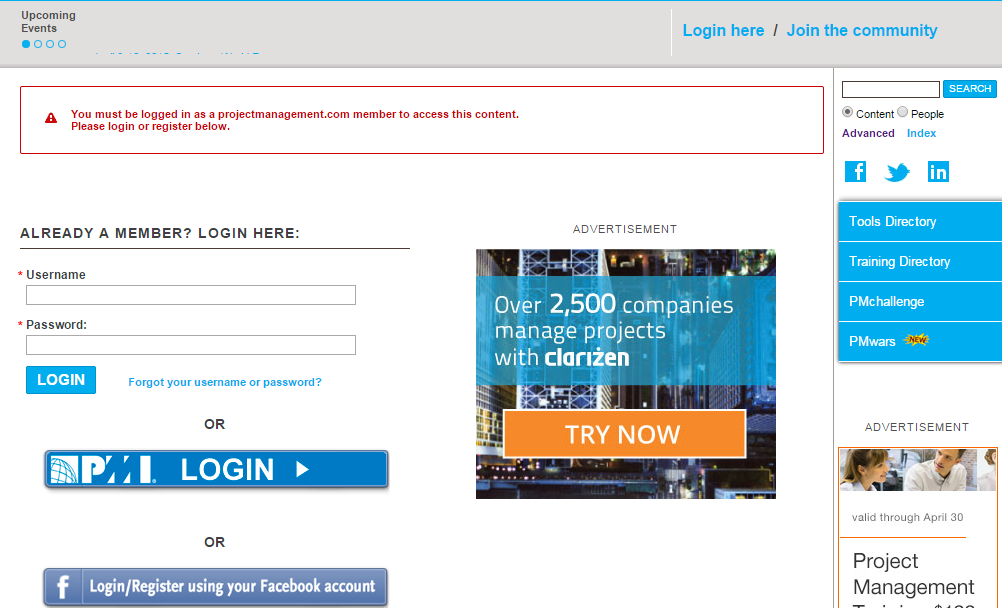Hope you know how to draw an every day chart for PMP study -
http://withinaccess.blogspot.in/2015/04/itto-3-minute.html
Once u r used to this chart , u wouldn't even need to write short names of 47 processes.. only their placeholders will be enough...
Now come to Rita Mulcahy's advice to start with o/p and then i/p which makes the o/p and finally the items (tools) needed to convert the i/p to the o/p..
as you can recall all 47 names now, do u think how easy would be to recall almost all the o/p for 47 processes?
why don't u make the chart of 47 processes on 3 A4 size sheets and start recollecting the o/p for all of them in whichever sequence you can? Hint - pick any column at a time..say I then C then P and then E and at last M...
initially u can refer to PMBOK index in the link I mentioned above...
Once u r good at writing o/p for all 47 processes.. your brain will automatically assign o/p to the short process name..and it will be effortless in just 3 attempts max..
After that u have to repeat same process for i/p but this time u ll recollect o/p name and try to write i/p that make that o/p.. this time u don't write o/p names at all...
again u ll use 3 sheets of A4 size..
at the end of the exercise, u ll come up with something like below images..-
You can leave common i/p and o/p in the process as I did..
here's the list you can ignore -
- CR (with any prefix)
- WPI and WPD
- OPA
- EEF
- project document updates
etc.
there're some shortcuts for all of these..and without that shortcut it's difficult to recollect them in exam..
there are shortcuts for everything that looks hard in drawing i/o in above processes...so don't lose heart if 3 attempts don't seem enough for a few of them...
For shortcuts you can refer to Andy Crowe's site (it's paid but u can get 7 days free access on buying his book...7 days aren't enough for those many shortcuts and unlimited questions that resemble exam ones)
Btw did u notice most of the time, there was a link as o/p of one process was forming i/p of another...only some of the i/p were new...which were they?
Here's a list -
- Project SOW
- Business Case
- Seller Proposals
- Agreements
etc. as you can guess they are coming from outside world of the 47 processes..